All you need to do is change your path to the mp4. The browser cannot find the file.
Change:
"..videos/bob.mp4"
To:
"../videos/bob.mp4"
and export the book and the video will play as expected. It did for me.
Understanding paths in the exported files:
- When a exported project loads the current folder depends on the browser loading the file. For example, if you load your content in Firefox, then the current folder in the exported content will be [fe] or [ns7] depending on the export folder tree.
- To reference a video in the exported tree, you need to move up the tree with two dots ( .. ), then isolate the folder your file reference is located in by entering a path separator ( / ) and a folder name ( videos ) and finally the file ( /bob.mp4 ). So the entire file reference would look like this:
../videos/bob.mp4
- So your htmlVideoLoader() parameter list would look like this:
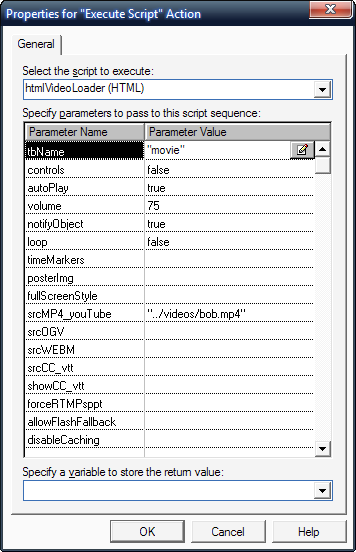
- htmlVideoLoader() Parameters
- Image 1.png (16.4 KiB) Viewed 6315 times