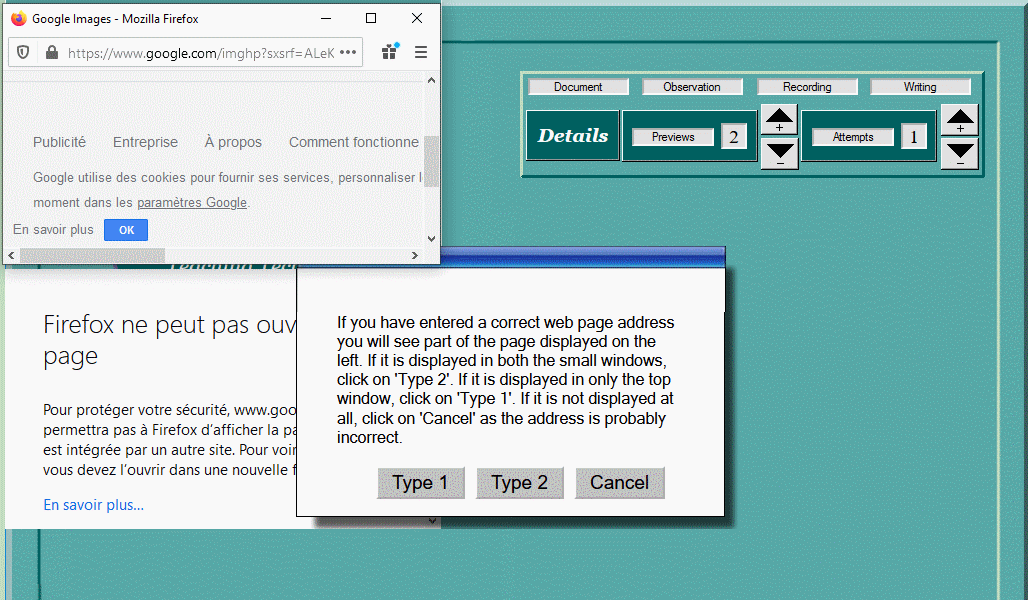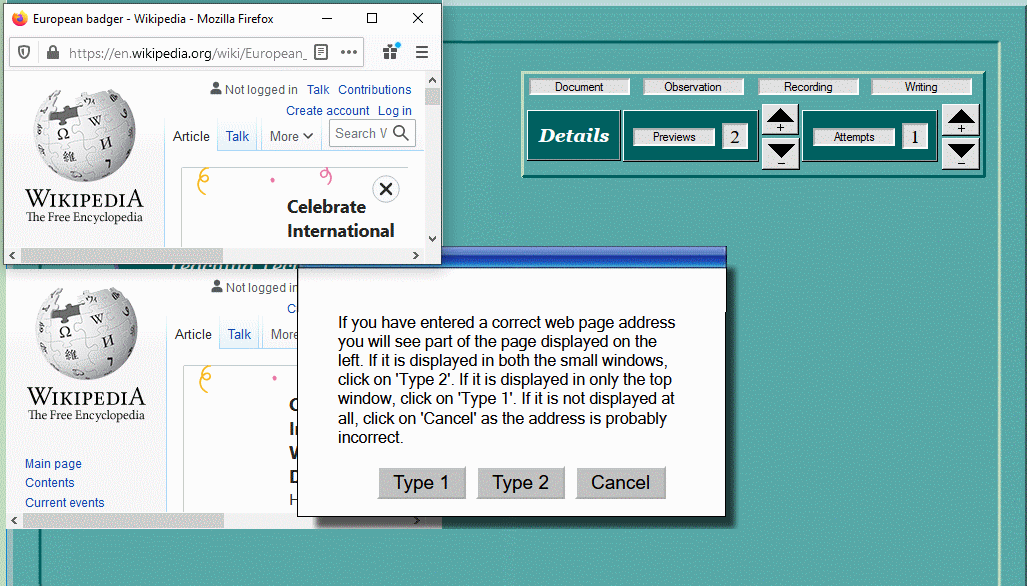Private cookies and Google searches (2 different subjects)
Hi Clifton,
Just a couple of things when you have time. I've converted all my cookies to private cookies which is fine. I don't have to encrypt anything now. But there is one problem. You may remember that one part of my program operates in a separate popup window. It seems that this part cannot use private cookies. Could you confirm this please and could you also confirm that a session cookie ceases to exist when the window that created it is closed.
Thanks
John
PS I have another question concerning your post of Sun Mar 17, 2019 5:27 am (page 3) https://www.pgsoftwaretools.com/forum/viewtopic.php?f=2&t=287&p=1097&hilit=Google+searches#p1097
You wrote that I could use Google searches using these settings url = "https://google.com/search?igu=1" or url = "https://www.google.com/webhp?igu=1" I must confess I never got round to trying this and forgot it. Well not quite because I was able to find it again. I think it would be very useful to me. I've just looked at a Google search address and it's considerably longer. Am I to understand that I should replace the 1 in your examples with the complete string of characters after the q as in https://www.google.com/search?q=badger&oq=badger&aqs=chrome..69i57j35i19i39j0j0i131i433j0l3j0i131i433j0l2.1710j0j15&sourceid=chrome&ie=UTF-8 Sorry for being a bit dense. I've been writing javascript non-stop since this morning.
Just a couple of things when you have time. I've converted all my cookies to private cookies which is fine. I don't have to encrypt anything now. But there is one problem. You may remember that one part of my program operates in a separate popup window. It seems that this part cannot use private cookies. Could you confirm this please and could you also confirm that a session cookie ceases to exist when the window that created it is closed.
Thanks
John
PS I have another question concerning your post of Sun Mar 17, 2019 5:27 am (page 3) https://www.pgsoftwaretools.com/forum/viewtopic.php?f=2&t=287&p=1097&hilit=Google+searches#p1097
You wrote that I could use Google searches using these settings url = "https://google.com/search?igu=1" or url = "https://www.google.com/webhp?igu=1" I must confess I never got round to trying this and forgot it. Well not quite because I was able to find it again. I think it would be very useful to me. I've just looked at a Google search address and it's considerably longer. Am I to understand that I should replace the 1 in your examples with the complete string of characters after the q as in https://www.google.com/search?q=badger&oq=badger&aqs=chrome..69i57j35i19i39j0j0i131i433j0l3j0i131i433j0l2.1710j0j15&sourceid=chrome&ie=UTF-8 Sorry for being a bit dense. I've been writing javascript non-stop since this morning.