TB100ATH.DLLL
Hi Clifton,
I have had a request from my friend in Italy who is still using Toolbook native. I think he's probably the only person on the planet doing this! Recently, he had to reinstall Windows 10 and also TB 10. Fortunately, he had made a copy of his registry and did not lose his access key. He still has a minor problem, however. If he clicks on a tbk file he gets this error.
Recently, he had to reinstall Windows 10 and also TB 10. Fortunately, he had made a copy of his registry and did not lose his access key. He still has a minor problem, however. If he clicks on a tbk file he gets this error.
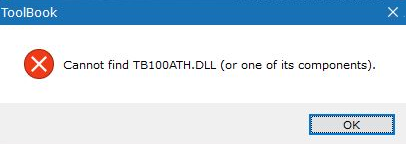
It's not the end of the world becuse if he runs TB from
Common Files/Toolbook/TBSystem\TB100.exe. The message does not appear. I have just looked through all his *.ini files but could see a problem. He asked me to ask you if you have any suggestions.
Thanks
John
I have had a request from my friend in Italy who is still using Toolbook native. I think he's probably the only person on the planet doing this!
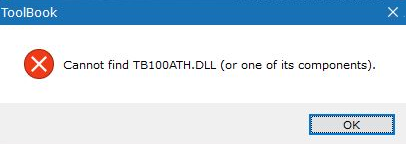
It's not the end of the world becuse if he runs TB from
Common Files/Toolbook/TBSystem\TB100.exe. The message does not appear. I have just looked through all his *.ini files but could see a problem. He asked me to ask you if you have any suggestions.
Thanks
John