Thanks very much for your efforts. I should have told you that I have moved on from the version I sent you which used an excessively complicated set of objects as you rightly point out. Your version may not trigger password saving in Firefox but it certainly does in Chrome. I opened it once and entered some letters in the password field. No password saving was triggered. I then navigated elsewhwere and then back to this page on the forum and immediately Chrome asked if the new password should be saved as you can see in the screenshot. New password for what? I suspect it would have changed my password for the forum if I had let it. Furthermore the suggested password of two letters was not the last one I entered. This is exactly what it does in my program. Nothing happens while the password is entered or even immediately after that. However password saving is always triggered when the user navigates to a different part of the program in an iframe on the main page (the main page stays open all the time).
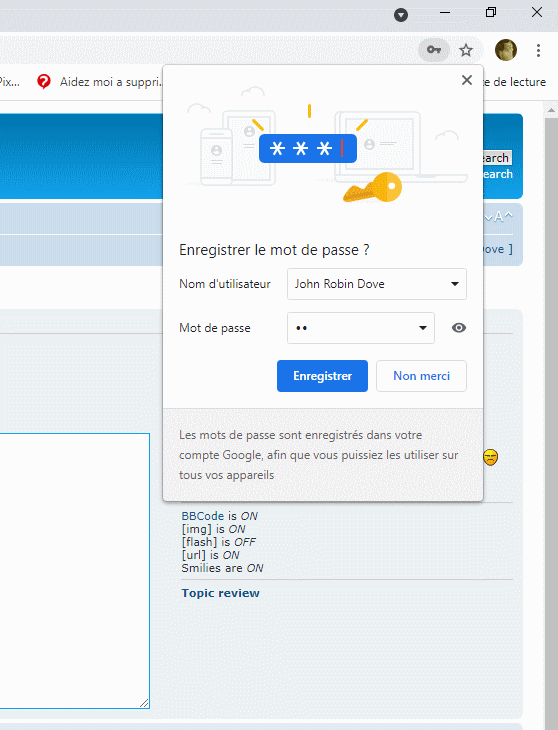
So the only solution I have come up with is to create some kind of 'fake password field' which does the job but never triggers password saving. The fact that the annoying prompt dropdown showed up was, in my opinion, also down to the fact that in the past the 'response' field had been a bona fide password input like yours and somewhere in Chrome's memory the name bloggs was associated with it. Now it's a textarea and if a different name is used there is no problem. I'll send you an example of my latest "fake password field' system this morning if I have time.
Another huge problem I have is that, on my Android tablet, as soon as a video or audio file is played on the Powerpac media player, the virtual keyboard pops up. Why, I wonder? I have not found ways to prevent this happening but have found that showing, focusing and then hiding a textarea will make it go away. Not ideal but maybe better than nothing. I don't like tablets. I can never make them do what they're supposed to do with my fingers. In fact I hate the things! However everyone else seems to love them so I must find ways to make the program compatible with them.
