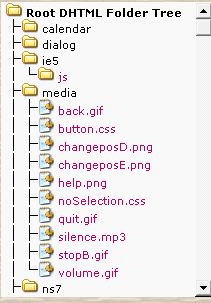I have not been able to make my recording system function without putting a js folder in both the ns7 and the ie5 folders.
Error no. 1 is to do with this. A folder called has been added to the ns7 folder using Powerpac Add Folders to Export tree but it is not displayed in red as it should be in the Powerpac Export Tree Manager. I know it's there because if I try to add it again I get a message telling me this name cannot be used and also it is always recreated by the export process. So it's not a great problem for me so far.
Error no. 2 is no longer a problem but extraordinary! I didn't believe it could happen but it did. In my code I often use local variables called myArray as you also do in many of your examples. In my XML file I had another array with this name: sharedActions.myArray. During the complicated loading process a local myArray variable was used in the TB part of the program to activate a function in the sharedActions section of my XML. The contents of this array was transferred to the sharedActions.myArray even though there was nothing in the code to explain how this could have happened! I corrected this error just by sending the parameters as a String rather than an array. As a precaution I have also changed the name of the array in the sharedActions object.
Error no. 3 I'm hoping you can do something about. Once again it is not a serious problem but it can be misleading. You rewrote a php file makeFolders.php for me:
- Code: Select all
<?php
$rtn = 'success'; //Set default to return true
$serverPath = $_SERVER['DOCUMENT_ROOT'] . '/programs/';
if ( isset($_POST['endPath']) ) {
$endPath = $_POST['endPath'];
if ( !file_exists($serverPath.$endPath) ) {
if ( mkdir($serverPath.$endPath, 0777, true) ) { //may be true or false
//All okay so we do nothing here
} else {
$rtn = "error: file";
}
} else {
$rtn .= ": file already exists";
}
} else {
$rtn = "error: invalid post"; //Failure to provide valid $_POST forces return as false
}
exit( "$rtn" );
?>
The trouble is it returns 'success' even when the directories have not been made. The exact mistake was that I sent "/programs/directory1/directory2 etc." but "/programs/" is not required because it is added in the php file.
John