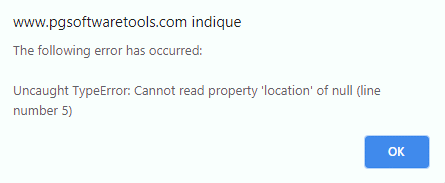For some time I have noticed that if I tried to open a script in TB 9.01 two error messages appeared:
1)
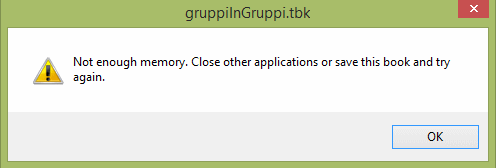
2)
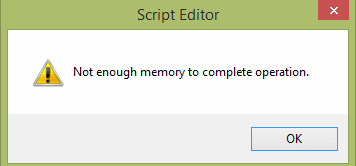
After that the script editor opened and the script could be accessed. This was not a great problem because I don't use Toolbook native much these days but I discovered the problem when someone asked for help on a native project. I was about to re-install Toolbok but as a precaution I checked that Toolbook / Powerpac was OK on another computer. Surprisingly the same two messages appeared on the other computer when I tried to open the script editor. This suggests to me that the problem must either be caused by a Windows or a Powerpac update. To test whether it was Powerpac related I deactivated the PowerPac license. I saw a message telling me that PowerPac had been deactivated successfully. However when I tried to open Toolbook again I got this message.
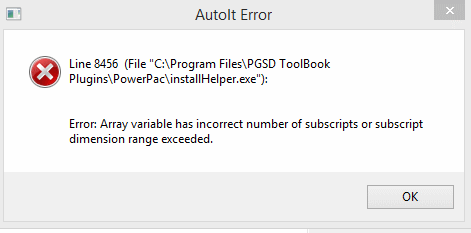
It now seems impossible to get PowerPac back again on that computer. I have tried adding C:\Program Files (x86)\PGSD ToolBook Plugins\PowerPac\PGSD_PowerPac90.sbk using the View/Options/Startup menu as explained elsewhere in this forum but to no avail. Can you help please?
John