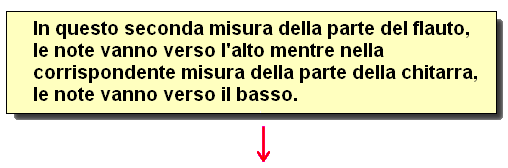Several years ago I made a program with TB + Powerpac for someone so it was made with a much earlier version of Powerpac. This person would now like to change a thing or two. When I exported the revised version certain parts of certain objects which are supposed to be transparent are no longer transparent. So I made a test tbk to show you but when I put the same objects in a new tbk there is no problem!? The objects are Toolbook paintObjects using white as the fillColor to be used as chromaKey. I have tried resaving the tbk with a different name but the problem is still there.
Here is the original version.
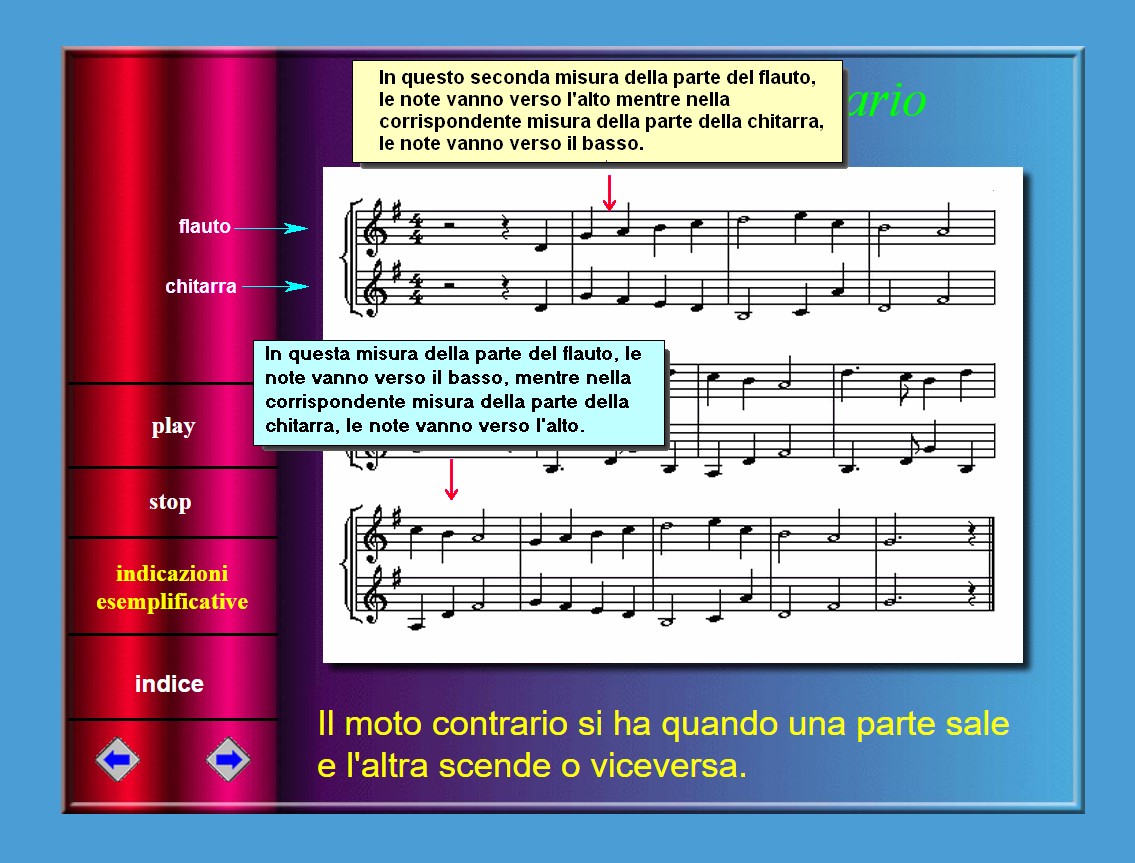
and this is the new version.
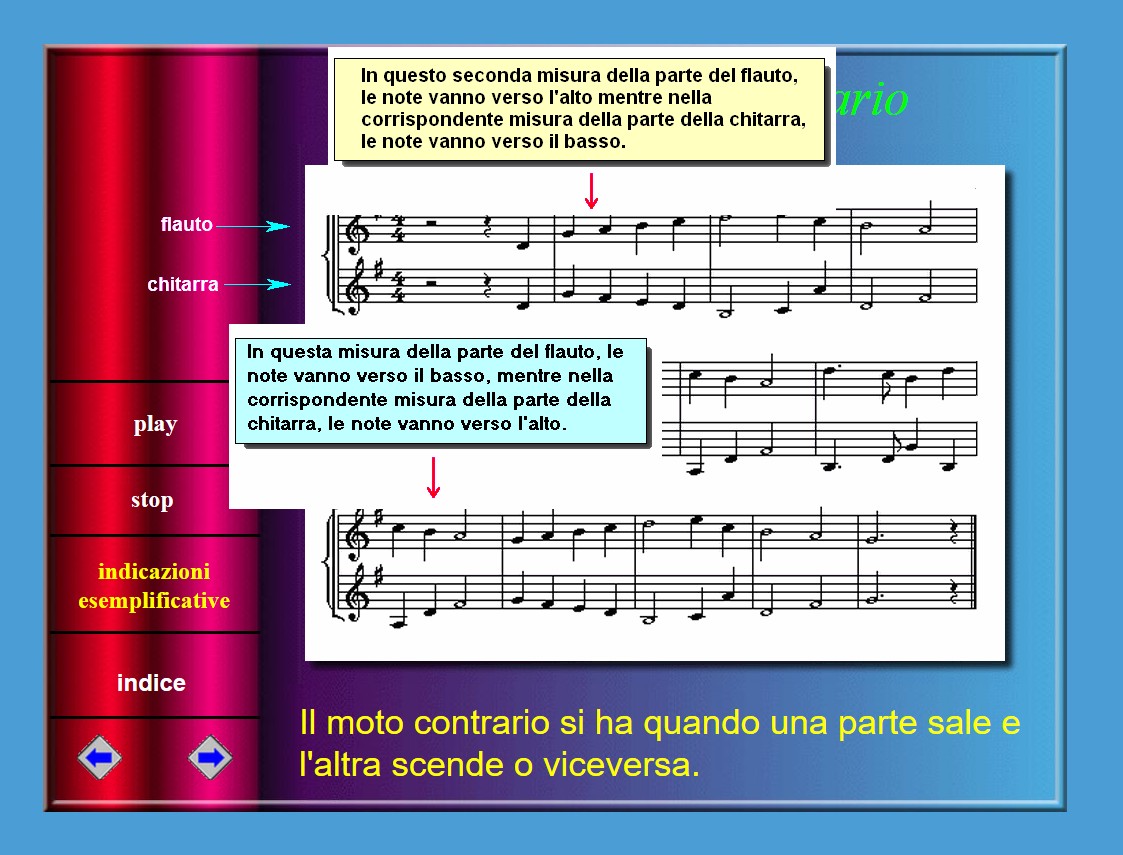
Any ideas please?
John